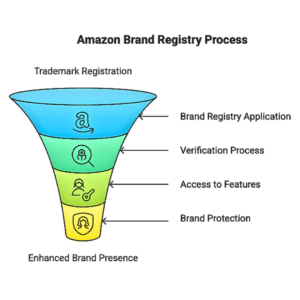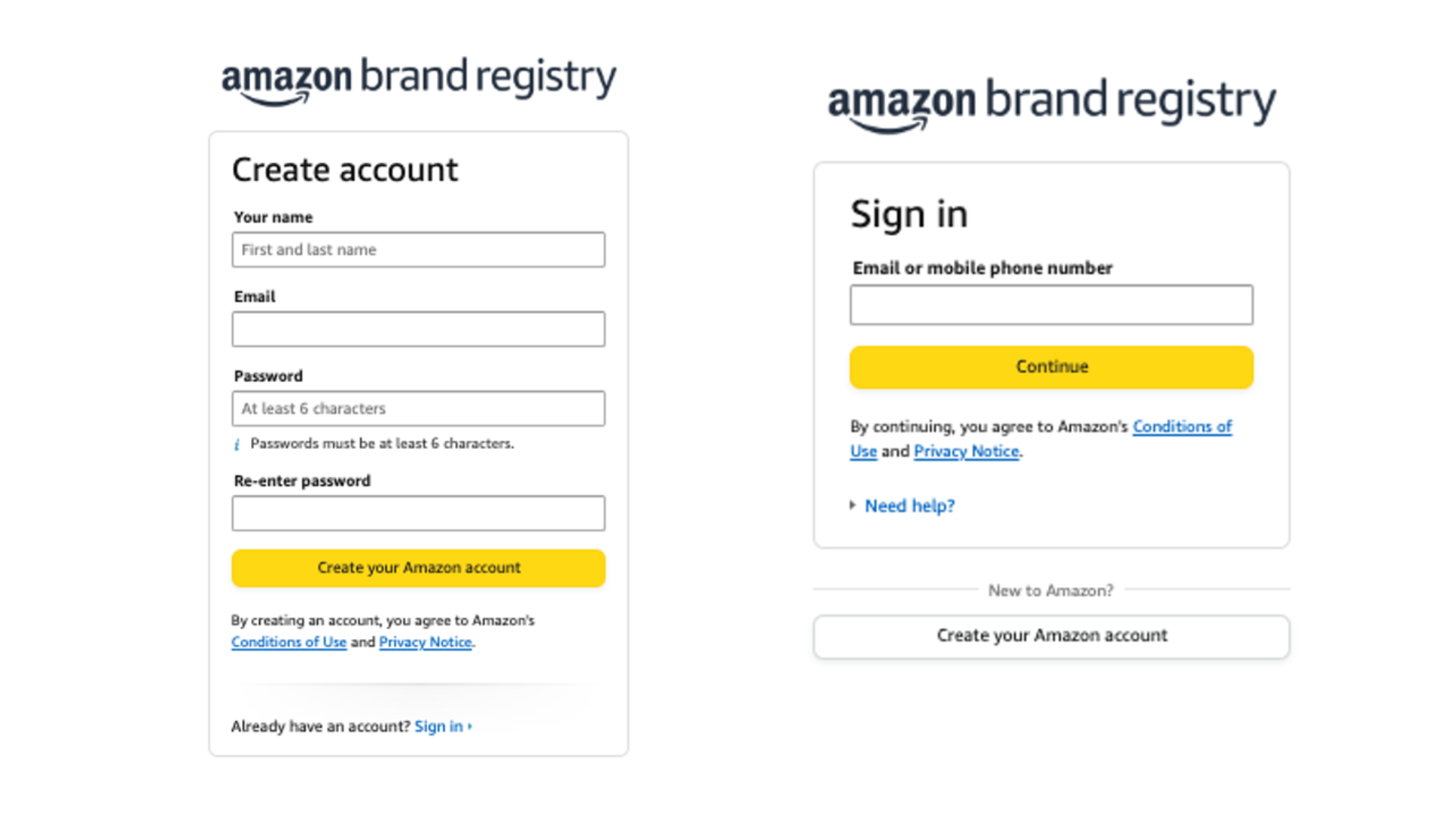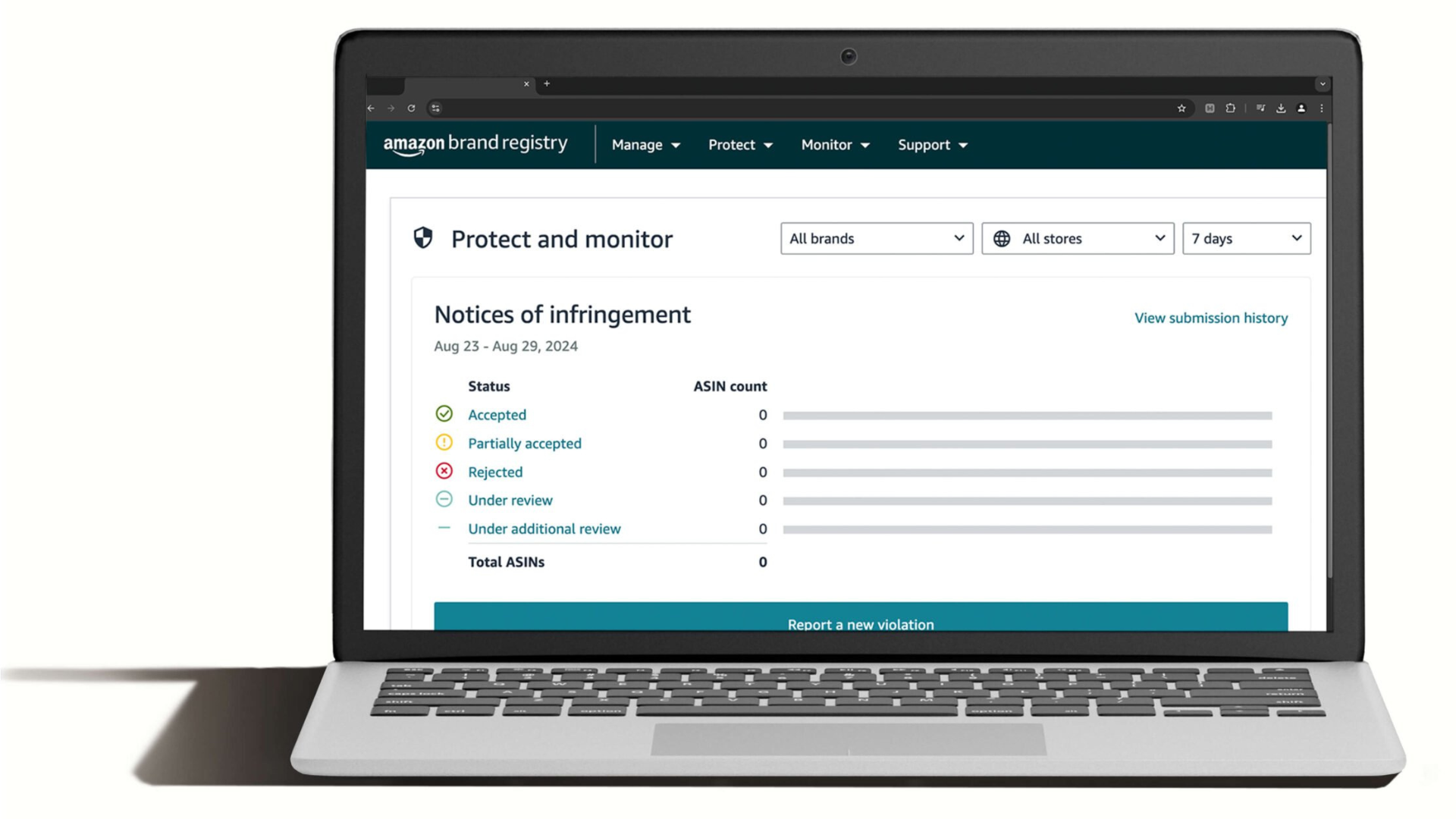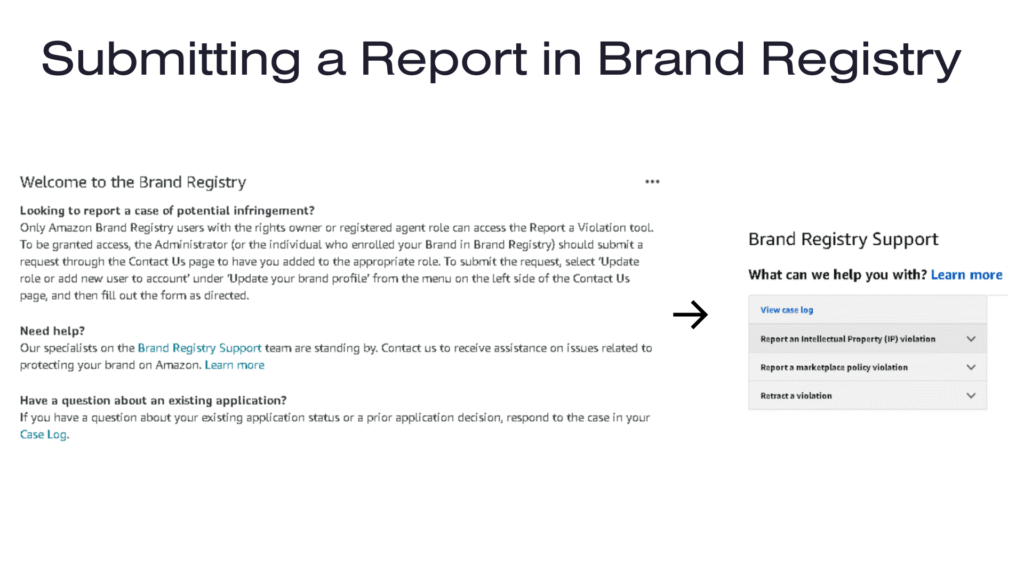As a full-service Amazon agency, we get a lot of questions from clients about Brand Registry. Chances are, you’ve heard that Brand Registry can help you and since it was free to sign up, why not? But most sellers don’t realize that, although Amazon Brand Registry is helpful for a few things, it’s not a trump card for brands to own content on Amazon or immediately remove trademark infringing products. Yes, the program offers tangible benefits that are necessary to build a successful brand presence on Amazon, but it’s imperfect; it won’t singlehandedly solve every issue for brands on the marketplace. In this article, we’ll walk through the sign-up process, benefits and barriers to the program’s features, and frequently asked questions regarding common issues we see brands face while using Amazon Brand Registry.
What is Amazon Brand Registry?
Introduced around 2017-2018, Amazon Brand Registry enables trademark owners to verify their brand ownership on the platform, establishing an official connection between registered trademarks and their Amazon presence. The program is meant to offer exclusive features and accommodations that were never otherwise available to sellers, claiming to provide increased brand protection for trademarked products.
Securing Amazon Brand Registry requires a registered trademark for your brand name or design—an important distinction that many marketplace sellers overlook. This protection tool operates at the brand level rather than the seller level, meaning the registration is tied to your brand identity, not to individual seller accounts. This structure provides strategic advantages for brand owners while creating clear boundaries for marketplace resellers. When developing your marketplace protection strategy, understanding this fundamental relationship between trademark ownership and Brand Registry access becomes essential for establishing proper brand governance and control.
Amazon Brand Registry Requirements
- Brand Name or Logo affixed to products or its packaging
- Registered Owner for Registered Trademark (can’t/shouldn’t be submitted by a registered agent)
- Live & Active Registered Trademark
Trademark Registration & Amazon Brand Registry Application
Signing up for Amazon Brand Registry is a free and fairly straightforward process after securing your trademark. Follow the steps below to register:
- Go to the Amazon Brand Registry Page
- Click on Get Started
- Create a new account or Login using existing login for your selling account
- Use a “super admin email” for the brand registry login email (example: amazon@brand.com)
- Enroll your brand
- Brand Name (Need to match the trademark exactly how it is registered on the certificate)
- Select Trademark Office
- Provide & Verify Trademark Registration Number or Serial Number
- Upload High Resolution Image of Logo if using Design trademark (needs to match trademark certificate)
- Upload an Image of your Logo on your products or packaging
- Information about your selling account (Seller, Vendor, Both)
- Select existing and possible new categories for your products
- Provide top selling ASIN in each category
- Provide Manufacturers Website URL to verify your brand & enrollment
- Provide Manufacturer & Distribution Information: Does your brand sell to distributors? Countries where your products are distributed; Does your brand license trademarks to others who manufacture products associated with your IP?
- Verify enrollment
- Verification code sent to your trademark correspondent (Email on Trademark website)
- Reply with Verification Code & Case ID within 10 days using a case auto created in your Brand Registry account Case Log
- Monitor Status
- Connect Trademarks (if multiple): Manage > Manage Intellectual Property > Connect Trademark > Repeat verify trademark steps
The sign-up process can take anywhere from a couple of days to a month. For the most part, Amazon wants to make it easy for you to register your brand because that means you’ll likely use some of the expanded features, including more advertising.
How the Amazon Brand Registry Program Works
Unfortunately, many sellers have found that Brand Registry claims to do a lot more than it’s actually capable of. Brand Registry promises a lot, but realistically delivers a little; it only helps about 10% of the time. The program is really just another tool in a seller’s toolbox. So, what does it claim to do versus actually help with? Let’s walk through its actual benefits and limitations:
Benefits of Amazon Brand Registry:
- Opens up additional platform features for brand owners, like A+ Content inclusion on detail pages
- Improves your influence in content contribution (though doesn’t give complete content control)
- Enhances your standing in Amazon’s content contributor scoring system
- Establishes your trademark ownership within Amazon’s ecosystem
Barriers to Amazon Brand Registry
Amazon Brand Registry claims to help sellers with a lot of things that, in practice, aren’t actually enforced, such as:
- Offering significant help with unauthorized reseller management
- Providing mechanisms for price control or price maintenance
- Automatically preventing others from selling your products
At its core, Brand Registry is designed for trademark protection and verification of brand ownership, allowing Amazon to grant legitimate brand owners access to enhanced selling features.
Let’s explore a few use cases and how Brand Registry does – and doesn’t – help resolve them.
Use Case #1: Managing Rogue Resellers
Amazon Brand Registry’s machine learning monitors listings for various suspicious actions – looking at factors like keywords, images, and ASINs. From the point of view of a seller who’s enrolled in Brand Registry, this feature may help with identifying rogue resellers more efficiently. However, even sellers enrolled in Amazon Brand Registry do not have the power to immediately remove unauthorized resellers from their listings.
Brand Registry offers a tool where sellers enrolled in the program can report violations, however Amazon typically will not take action unless the reseller is violating IP rights. Furthermore, Brand Registry does not enforce MAP/UPP pricing policies on behalf of an enrolled seller. In summary, Amazon Brand Registry is not a reseller enforcement solution for brands struggling with unauthorized products on their listings.
Why Doesn’t Amazon Help with Rogue Resellers?
We dove into the topic of reseller management more in this webinar, but marketplaces like Amazon can’t address reseller issues at the supply chain level and ultimately want more competition on its platform. Amazon’s business model benefits from prioritization of consumer choice and competitive pricing to drive platform loyalty. The real power to manage unauthorized resellers lies with brands themselves.
How To Actually Resolve Rogue Resellers
- Since reseller management starts at the core of supply chain distribution, the best way to resolve rogue resellers is through tightening up your distribution network to avoid any more from emerging on Amazon.
- Long-term, it’s best practice to develop a UPP pricing policy and reseller agreement to maintain control across all channels.
- Following #2, brands need to monitor resellers and enforce their policies to ensure cooperation. Our partner, Trackstreet, has helped our brands with this process along with reporting to on compliance.

Consumer Electronics Company Manages Resellers While Transitioning to Seller Central
Amazon Net Revenue Increase
Buy Box

Use Case #2: Product Page Control
Brand Registry further claims to enhance a brand’s control over product listings, allowing for more accurate representation of its products, granting brands the authority to control and alter content. In theory, this would be a game-changer for brands aiming to streamline their messaging, hoping to guarantee that what customers see on Amazon mirrors the quality and narrative of their broader marketing efforts. In reality, this isn’t the case. Brand Registry isn’t an effective tool at necessarily improving your brand’s presence on the product page.
Amazon claims to use advanced machine learning to analyze and understand data you provide about your brand to spot bad listings by imposters before they go live. Realistically, we don’t see this in practice much and sellers who spot bad listings don’t have the ability to change them, just report them.
To summarize, brands can really only report on discrepancies if spotted. If you’re really looking to level-up your brand presence, we recommend investing further in strong digital merchandising and copywriting.
Use Case #3: Reporting Trademark Infringements & Counterfeiters on Amazon
Brand Registry CAN help find counterfeit products and products that are not yours on detail pages. Sellers who detect infringements can then report the violations to Amazon directly. Amazon is then supposed to remove the infringing content, such as information that misrepresents your product, from the listing page.
The caveat is that the seller is usually never given an update on the status of the trademark infringement after the report’s been submitted. Sellers can still manually check on the status of their report if curious, but Brand Registry doesn’t necessarily make this process super easy for sellers as updates typically aren’t shared automatically.
Best Practices for Effectively Using the Amazon Brand Registry Program
Actually Use the Benefits Amazon Brand Registry Offers
Although we’ve walked through some grey areas with various Brand Registry use cases, we still encourage brands to use the program – as long as they’re aware of its limitations and that it won’t solve every problem for them. Even if Brand Registry claims to do more than it can, it still comes with a plethora of benefits – mainly the ability to report issues to Amazon directly. If you spot something, act on it by using your Brand Registry account as this is still one of the best things you can do to rid your listings of counterfeits, among other issues. Since it’s free to sign up, you may as well do so!
Keep Amazon Brand Registry Access Internal
When creating and managing your Brand Registry account, make sure to keep it internal (within your brand’s team). Note that whoever creates the Brand Registry account will have super admin access. The super admin of the account should be the only one to register the brand & set up the original brand registry account. If the super admin was created with a work email that is later deleted, that can make it very difficult to retrieve your Brand Registry account. Always use an email specifically for the account and not tied to an individual. Anyone who would like access to the brand once the brand has been registered needs to sign up for a Brand Registry account and accept Amazon’s terms & conditions first.
Similarly, don’t give super admin access to 3rd parties such as agencies. As an agency ourselves, we always tell clients to create the account themselves and keep access within the brand. This is a safety precaution as it can be a timely and tedious process to regain the account if lost (by a 3rd party).
Frequently Asked Questions About Amazon Brand Registry
Can you help set up our Brand Registry account and ensure it is connected properly?
Our team has an extensive experience in setting up Brand Registry accounts, adding new trademarks, registering brands, adding brand aliases, correcting mistakes in setup, adding roles, updating permissions, brand approval requests, marketplace connections, trademark & copywrite infringements, the transparency program, trademark website requirements, brand affiliation letters, and more.
Why is Amazon telling me I need approval to list products under our own brand even though we are setup with Brand Registry?
This can depend on the order in which you set up your selling account, listed your products, and got your Brand Registry connected. Most of the time, if your Brand Registry account is appropriately connected first and products are listed afterward, the approval request should be automatically approved. That being said, very nuanced Amazon-specific issues can arise where a manual backend edit of the listing needs to occur to “refresh the listing” so Amazon sees that it is already approved. We have a team of experienced catalog and Brand Registry experts to help you navigate those hiccups and prevent them if setting up for the first time.
Why don’t I have access to view or edit my brand store?
The advertising console is the platform where your brand store is set up and occasionally not all the necessary users are added to all Seller Central, Vendor Central, Brand Registry, and the ad console. If they are not consistent, then you will need to find the admin of each website and add the necessary users. It may be that you have access to multiple ad console accounts and need to change the dropdown selection in the top right corner of the Amazon advertising website. In either case, we can hop on a screenshare and ask the necessary questions to find out exactly what’s going on to get you the control and access you need.
What if my Brand name is different than what it is registered as?
To resolve this, our team can submit a ticket with GS1 and screenshot of the USPTO website with the brand name & owner information showing. USPTO capitalizes the brand in most cases and is not always a reflection of the correct capitalization. If the brand name is registered with the wrong capitalization, we can request that Brand Registry adds the correct brand spelling/capitalization and keep the other as a brand name alias, both tied to your account.
Why am I getting push back from seller support?
If your listings in Seller Central were set up with UPCs initially as the external product ID, we can try resubmitting a full update with the ASIN as the external product ID or vice versa.
What if Amazon is holding onto the wrong brand name on the back end of the listing?
In this case, our team will submit a ticket to have it changed on your behalf.
Why is Amazon saying my brand is not connected to my ASINs?
If you’re getting this response from Amazon, we will ask you for a letter of affiliation so that you can submit a ticket proving that the brand is connected to the account/parent company/manufacturer. From there, our team will make sure the correct brand name is listed in the backend of the listing and on the live detail page.
What if the brand name appears as the parent company instead of the correct brand?
We have seen this issue before for conglomerates that we’ve partnered with. Our team will submit a ticket to have Amazon correct it and ensure backend details are all populated correctly with the right brand. In some instances, you may need to prove affiliation with the company/brand and we can partner with you to get documentation proving that.
Why is my brand name showing up incorrectly on the PDP but is correct on the backend?
If you’re having this issue, our team will submit a ticket within the ad console to request a change to the brand byline, and a separate one to ensure the URL is correctly linking to the right brand store.
What does a Brand Registry audit look like?
We will review the following and let you know if there are any adjustments we need to make on your behalf:
- Selling Account Connections
- Brand Registry Users
- Ad console connection to Brand
- Brand Name on listings
- Brand store URL
- Bylines on PDPs
- Selling Benefits
Contact us for a Brand Registry audit.
Deciding to Participate in the Amazon Brand Registry Program
When considering the Brand Registry program, it’s essential to understand its intended purpose rather than viewing it as a comprehensive solution. Despite its limitations, we always recommend that brands with a trademark enroll in Brand Registry because it offers them tangible benefits that are necessary to build a successful brand presence on Amazon. Brand Registry is an especially helpful tool for brands with trademarked products fighting counterfeits on their detail pages.
Enrolling in Brand Registry won’t directly lead to an improved brand appearance or customer experience, but signing up for the program can still help counteract a plethora of threats your brand may be facing on Amazon’s marketplace. We know that shoppers are more likely to trust a seller that appears legitimate and trustworthy, so if enrolling in Brand Registry and using its benefits can help with that, then that’s your best bet as an Amazon seller.